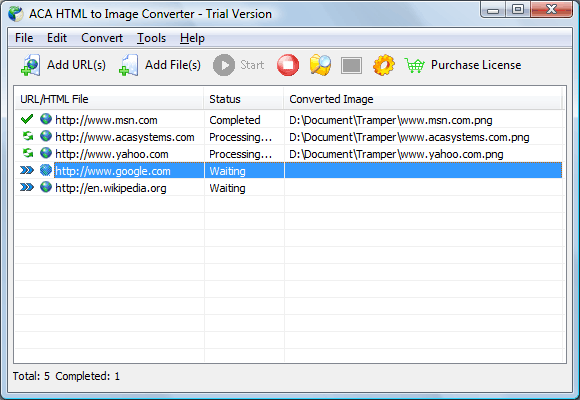ACA HTML to Image Converter 2.00
ACA HTML to Image Converter 2.00
ACA HTML to Image Converter is a windows HTML to image converter software, it converts the web page to image or thumbnail of a specified size in batch, saves the long web page as JPG, GIF, PNG, BMP, TIFF, WMF and EMF image by one click.
Last update
10 Feb. 2011
Licence
Free to try |
$39.00
OS Support
Windows
Downloads
Total: 1,025 | Last week: 2
Ranking
#277 in
Image Convertors
Publisher
Aca Systems
Screenshots of ACA HTML to Image Converter
ACA HTML to Image Converter Publisher's Description
ACA HTML to Image Converter is a windows HTML to image converter software, it converts the web page to image or thumbnail of a specified size in batch, saves the long web page as JPG, GIF, PNG, BMP, TIFF, WMF and EMF image by one click. It captures full length website screenshots, generate thumbnail image previews of web pages. It's very used for webmaster, blogger and designer.
The Features of ACA HTML to Image Converter:
* Capture whole HTML web page to the image file, even if it scrolls off-screen.
* Convert HTML web pages, .MHT, and .TXT to image on the fly.
* Convert HTML web pages to various image formats like JPG, GIF, PNG, BMP, TIFF, WMF and EMF.
* Generate thumbnails of HTML web pages.
* Works in multi-threaded batch-processing mode.
* Supports for auto naming the image file, the filename templates includes name file with URL full path, increased number, time stamp etc.
* Supports for importing/exporting the URLs list.
* Supports for setting the timeout/delay time values.
* Supports for enable/disable JavaScript, Java and ActiveX.
More Information, please visit: http://html-to-image.acasystems.com/
The Features of ACA HTML to Image Converter:
* Capture whole HTML web page to the image file, even if it scrolls off-screen.
* Convert HTML web pages, .MHT, and .TXT to image on the fly.
* Convert HTML web pages to various image formats like JPG, GIF, PNG, BMP, TIFF, WMF and EMF.
* Generate thumbnails of HTML web pages.
* Works in multi-threaded batch-processing mode.
* Supports for auto naming the image file, the filename templates includes name file with URL full path, increased number, time stamp etc.
* Supports for importing/exporting the URLs list.
* Supports for setting the timeout/delay time values.
* Supports for enable/disable JavaScript, Java and ActiveX.
More Information, please visit: http://html-to-image.acasystems.com/
What's New in Version 2.00 of ACA HTML to Image Converter
Add timestamp support to web screenshots. You can enable this feature by clicking Tools -> Options -> Image.
Compatible with Windows 7 64-bit and Windows 2008 64-bit.
Improve the converting speed in Windows 7.
Fixed a security problem if client browser engine is Internet Explorer 6.0.
Fixed bugs
Compatible with Windows 7 64-bit and Windows 2008 64-bit.
Improve the converting speed in Windows 7.
Fixed a security problem if client browser engine is Internet Explorer 6.0.
Fixed bugs
Look for Similar Items by Category
Photo & Design
> Image Convertors
This product is also listed in: Conversion Tools, Web Design Tools, Screen Capture Software
This product is also listed in: Conversion Tools, Web Design Tools, Screen Capture Software
Feedback
- If you need help or have a question, contact us
- Would you like to update this product info?
- Is there any feedback you would like to provide? Click here
Popular Downloads
-
 Kundli
4.5
Kundli
4.5
-
 Macromedia Flash 8
8.0
Macromedia Flash 8
8.0
-
 Cool Edit Pro
2.1.3097.0
Cool Edit Pro
2.1.3097.0
-
 Hill Climb Racing
1.0
Hill Climb Racing
1.0
-
 Cheat Engine
6.8.1
Cheat Engine
6.8.1
-
 Grand Theft Auto: Vice City
1.0
Grand Theft Auto: Vice City
1.0
-
 C-Free
5.0
C-Free
5.0
-
 Windows XP Service Pack 3
Build...
Windows XP Service Pack 3
Build...
-
 Iggle Pop
1.0
Iggle Pop
1.0
-
 Grand Auto Adventure
1.0
Grand Auto Adventure
1.0
-
 Ulead Video Studio Plus
11
Ulead Video Studio Plus
11
-
 Zuma Deluxe
1.0
Zuma Deluxe
1.0
-
 Netcut
2.1.4
Netcut
2.1.4
-
 AtomTime Pro
3.1d
AtomTime Pro
3.1d
-
 Tom VPN
2.2.8
Tom VPN
2.2.8
-
 Auto-Tune Evo VST
6.0.9.2
Auto-Tune Evo VST
6.0.9.2
-
 Horizon
2.9.0.0
Horizon
2.9.0.0
-
 Vidnoz AI
1.0.0
Vidnoz AI
1.0.0
-
 Vector on PC
1.0
Vector on PC
1.0
-
 PhotoImpression
6.5
PhotoImpression
6.5